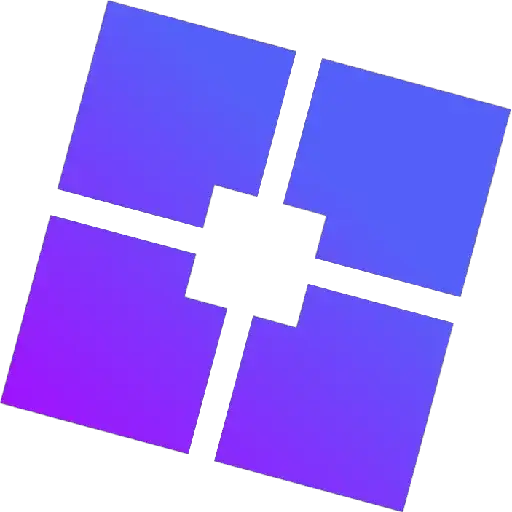Want to hide UI in Roblox with Bloxstrap? Well, we wrote a step-by-step guide explaining the same is straightforward.
Sometimes, it is UI that irritates us while playing games on Roblox. Unfortunately, the normal Roblox launcher or app does not allow users to hide or remove UI.
Roblox does not allow, it does not mean that you can hide or remove UI from your PC.
We have a tool that will not only help you hide UI in a Roblox game but also give plenty of additional options to make the gameplay experience fun.
The name of that tool is Bloxstrap. There is no denying that Bloxstrap is a third-party tool but it is 100% safe and secure for your account.
Unlike other third-party tools, you can use it without any risk. Since it is compatible with Roblox, you will not lose your account for using it.
Bloxstrap offers numerous features but this guide is dedicated to one allowing you to hide UI in a Roblox game.
ALSO READ > How to Change Roblox In Game Font Using Bloxstrap
To learn how to do it using Bloxstrap, keep on reading.
Without any further ado, let’s get started:
Hiding UI in Roblox Game With Bloxstrap (2024)
To hide UI in Roblox games using Bloxstrap, you must follow the steps written below:
- First, visit Bloxstrap.io.
- After visiting the site, scroll down until you see the Download button.
- Once found, click on it.
- When you do so, you will be taken to the main Download page.
- There, you need to click on the ‘Download Latest’ button.
- When you do so, the updated version will begin downloading.
- Once downloaded, go to the Download folder.
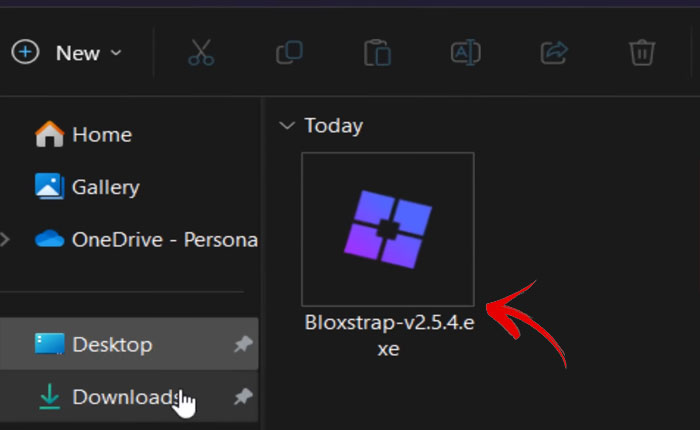
- Now, double-click on the Bloxstrap.exe file to begin the installation process.
- Once installed, press the Windows button and search for the Bloxstrap Menu.
- After that, click on the Open option.
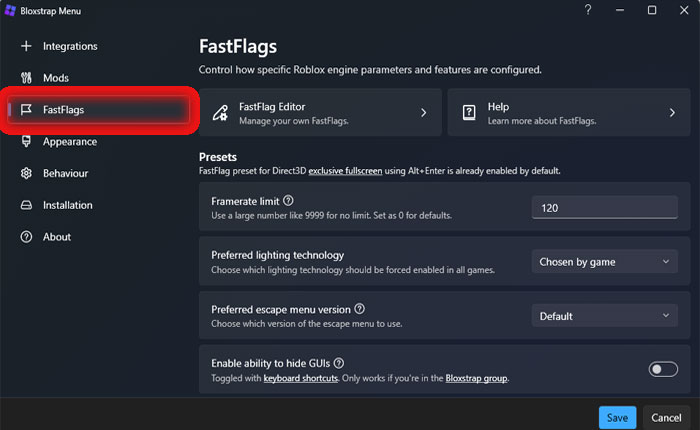
- When you do so, you will have the Bloxstrap Menu opened.
- Now, go to the FastFlags option.
- When you do so, you will be shown multiple options.
- Now, find Enable ability to hide GUIs option and enable it.
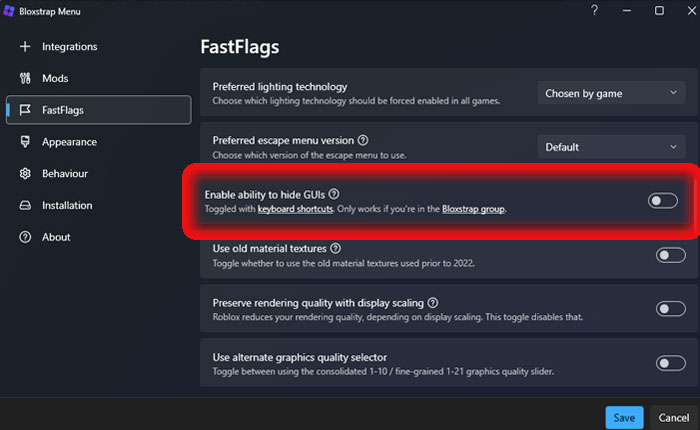
- Once enabled, click on the Install or Save button.
- Once done, the new Roblox will begin installing.
- Once installed, launch your favourite game and check if UI is hidden or not.
- That’s it.
That’s everything you need to know about how to hide UI in Roblox games using Bloxstrap