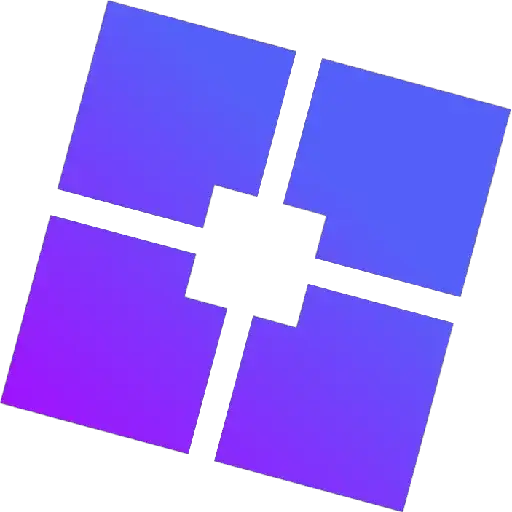Want to change your Roblox in-game font? If YES then you must be looking for a hack.
Multiple ways can be used to change fonts in Roblox games but they are pretty difficult to apply.
With that in mind, we have come up with a tool named Bloxstrap to get the work done in no time.
Irrespective of whether you wish to use the old menu in Roblox, get high FPS, low Ping or switch to a different font, Bloxstrap has you covered.
If you have not used Bloxstrap yet and don’t know how to download and use it, don’t worry because you are in the perfect place.
In this guide, we will walk you through the process of changing Roblox in-game fonts using Bloxstrap.
To learn the entire process, keep on reading.
Without any further ado, let’s get started:
Changing Roblox Game’s Font With Bloxstrap
The process of changing Roblox in-game fonts is straightforward. However, if you don’t know it, follow the steps mentioned below:
- First, visit Bloxstrap’s official site – Bloxstrap.io.
- After that, you need to scroll down and find the ‘Download’ button.
- After that, click on it to get to the main page.
- There, you need to click on the ‘Download Latest’ button.
- When you do so, the latest version will begin downloading.
- Once downloaded, go to the Download folder and double-click on its .exe file.
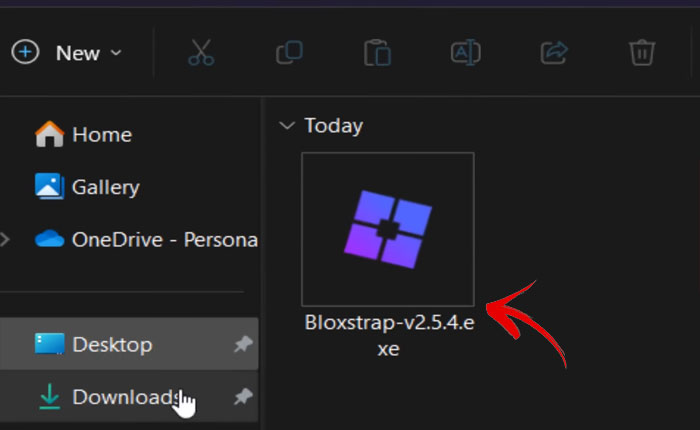
- When you do so, the Bloxstrap Menu will be opened on the screen.
- If you accidentally closed it, press the Windows button search for Bloxstrap Menu and click on the Open button.
- Once it is opened, go to the Mods section.
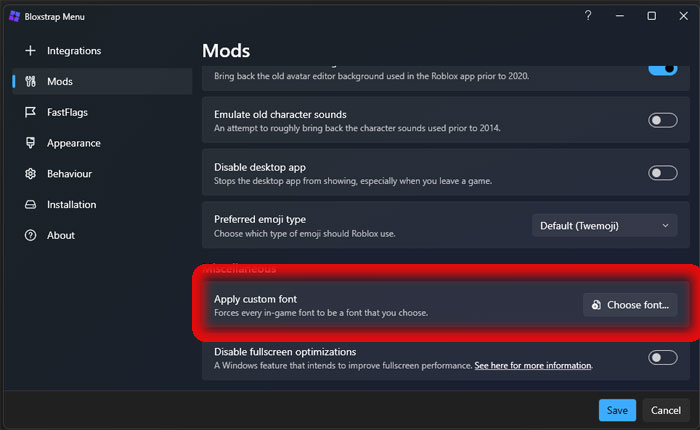
- There, you need to find ‘Apply custom font’, which is located in the Miscellaneous section.
- Once found, click on the Choose font button, which can be seen in the above image.
- When you do so, you will be asked to upload a font that you want to use in the Roblox game.
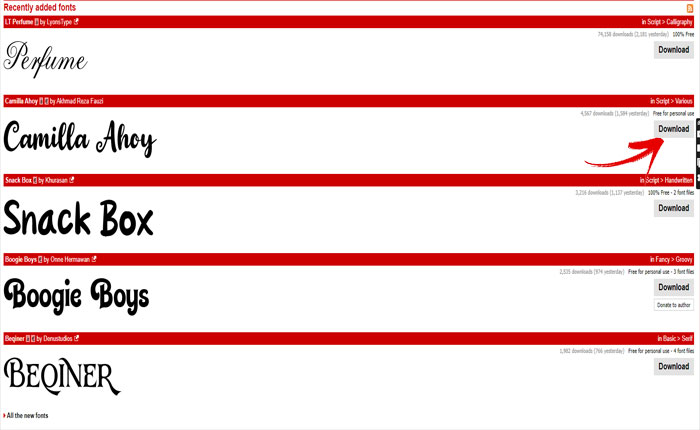
- If you have not downloaded a font yet, visit https://www.dafont.com/ and download the desired font.
- Once downloaded, extract the downloaded font file and then copy and paste the font file into your desktop screen.
- Now, select the font file and click on the Open button.
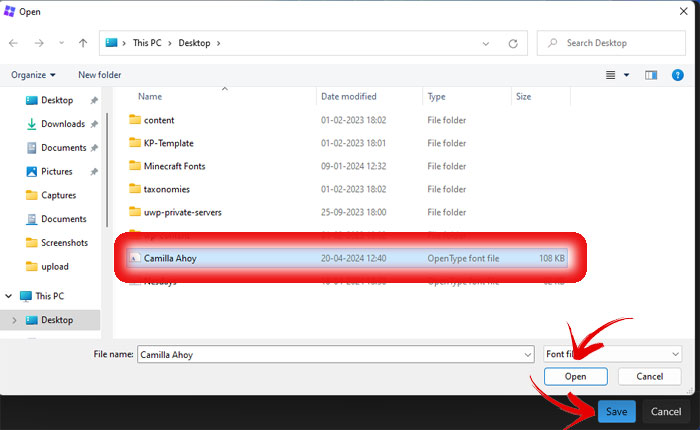
- When you do so, the option will change from choose font to Remove applied font.
- Now, click on the Save button and close the Bloxstrap Menu.
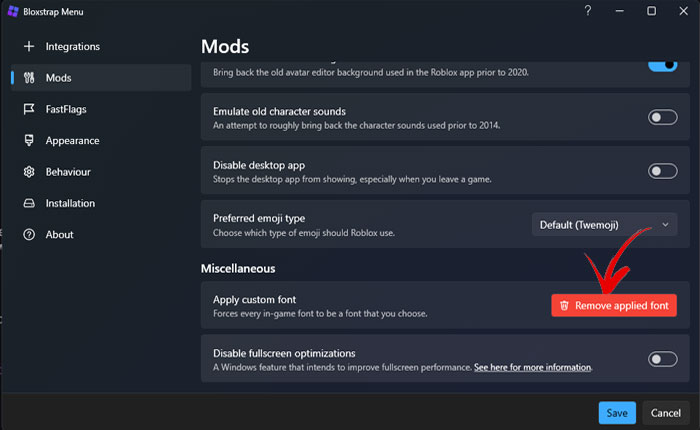
- Once closed, visit Roblox.com and log in.
ALSO READ > How to Install Shaders In Roblox Bloxstrap (2024)
- Once logged in, search for your favourite game and check if the font is changed or not.
- That’s it.
That’s all you need to know about how to change the font in the Roblox game with Bloxstrap