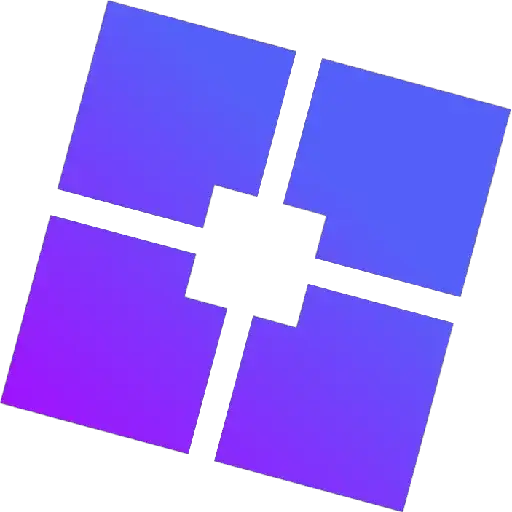Do you want to run multiple Roblox Clients using Bloxstrap? If your answer is YES, you have landed at the right place.
As we all know, Roblox always has numerous events running at the same time. Unfortunately, you can’t use more than one Roblox client simultaneously without using a third-party tool, Bloxstrap.
There is no denying that players can run multiple Roblox instances using Bloxstrap but the majority of people don’t know how it works.
With that in mind, we created a step-by-step guide explaining how to use Bloxstrap to run multiple Roblox clients at the same time.
Without any further ado, let’s get started:
Running Multiple Roblox Instances Using Bloxstrap
To run multiple Roblox Clients using Bloxstrap, the first thing you need to do is install Bloxstrap on your device.
To do so, follow the steps below:
- Open your web browser and visit its official site – Bloxstrap.io.
- Now, scroll down and click on the “Download” button.
- After that, click on the Download Latest button to download the latest version.
- Once downloaded, go to the Download folder.
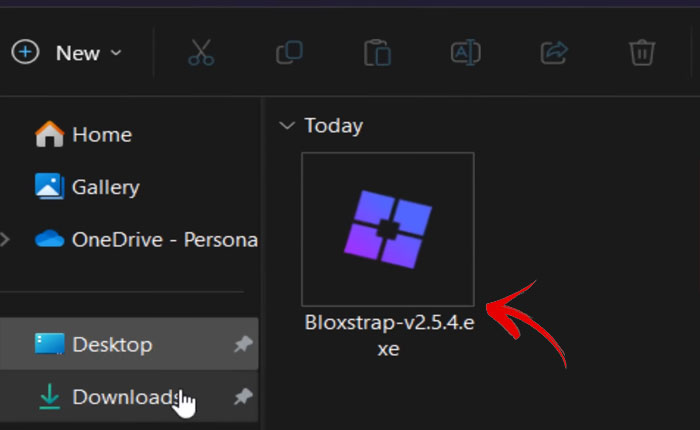
- Now, click on the Bloxstrap.exe file to initiate the installation process.
- Follow the on-screen instructions and complete the installation.
- Once you have installed the Bloxstrap on your device, use the following steps to run multiple Roblox Clients using Bloxstrap.
- Open the Bloxstrap.
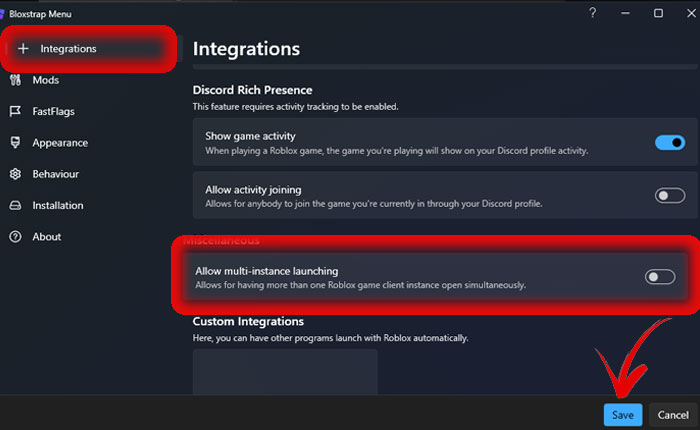
- Click on the “Integration” option at the top-left corner.
- There, scroll down and enable the “Allow multi-instance launching” option.
⦁ After enabling this option, click on “Save” to apply changes.
⦁ This will close the Bloxstrap window.
⦁ Next, launch your web browser and go to Roblox.com.
⦁ Now, login with your first account.
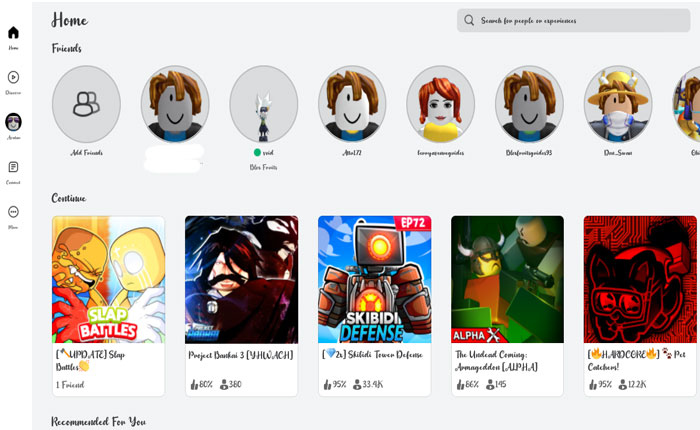
- Now search for the game you want to play.
- Doing this will open the game in Bloxstrap.
- Wait for the game to launch completely.
- Next, open another web browser and visit Roblox.
- This time log in with your second account.
- Launch the game.
- That’s it, now you will be able to run multiple Roblox Clints in one device at a time.
- You can run as many Roblox clients as you want if you have a powerful device.
That’s all you need to know about how to run multiple Roblox Clients using Bloxstrap.